How do I log into my account?
If you have already registered with JSW One MSME, you can click on 'Login' and decide to login via email address or mobile OTP verification. You will be able to see 'Login' button at the top right of the website main navigation.
Steps
1. Click on 'Login' to initiate the logging-in process
2. Enter your registered mobile number if you want to login via mobile number or click on 'Login via email' to be able to login using your registered email address
3. Please enter your registered mobile number & click on 'Get OTP'. You will receive a 4-digit OTP on your mobile number
4. If you click on 'Login via email', the system will prompt you to enter your email address and password to login
5. Upon successful OTP verification or email address & password input, you will be logged-in to the JSW One MSME website
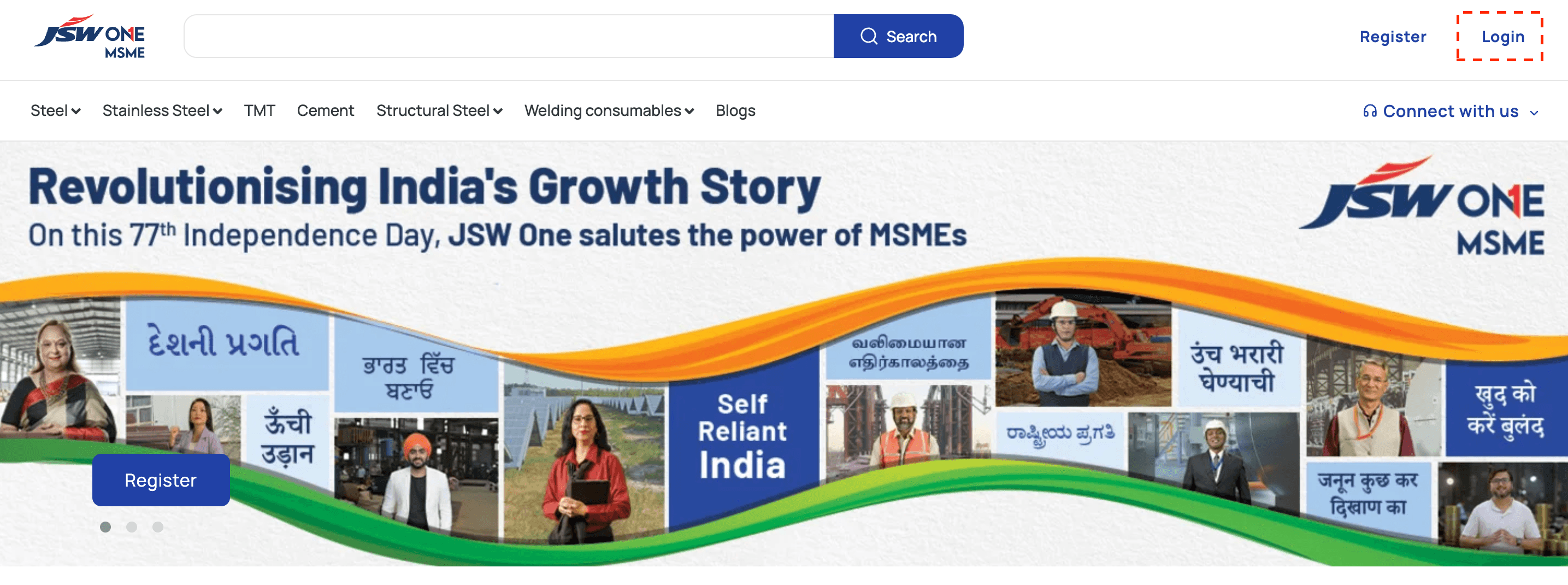
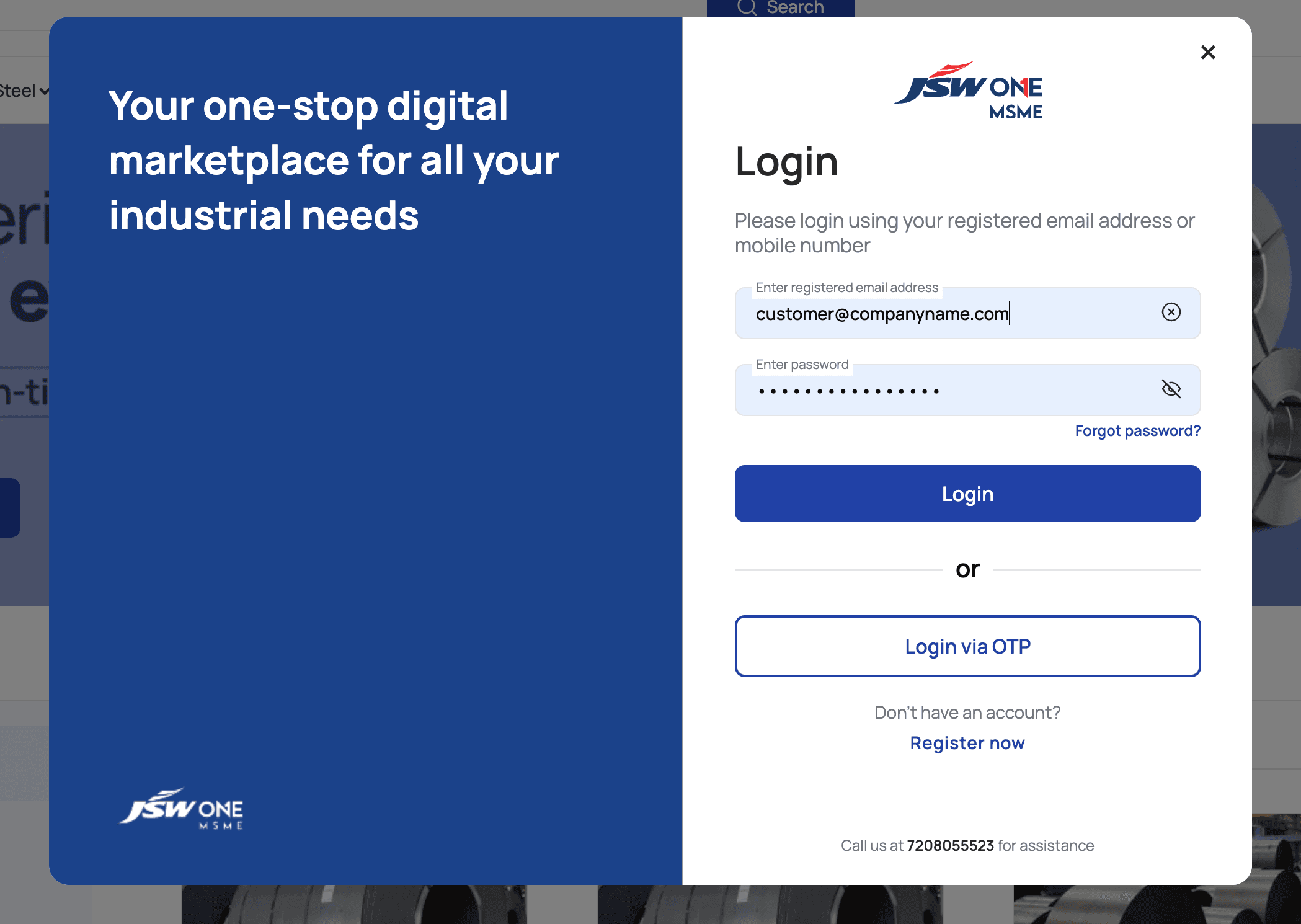
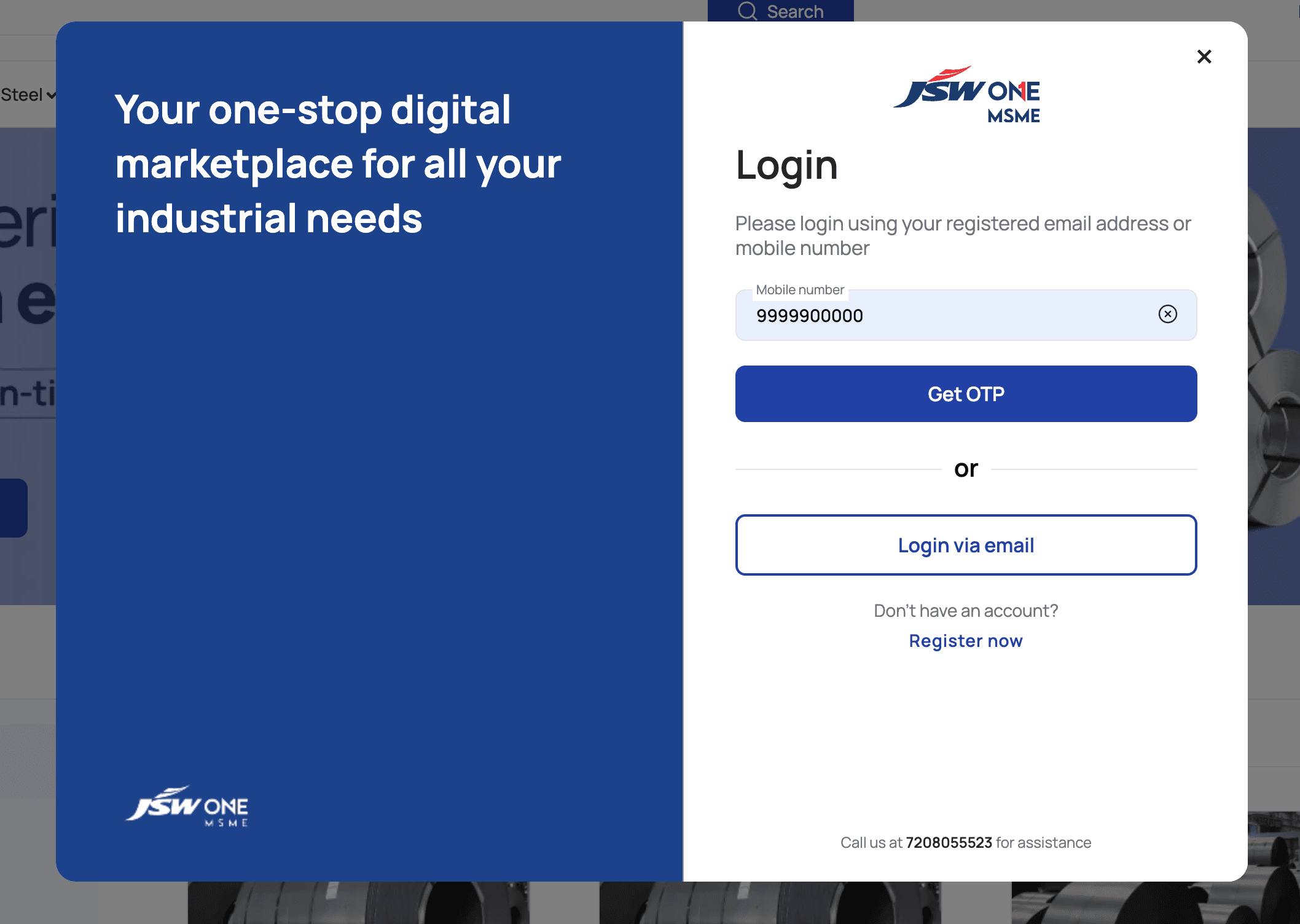
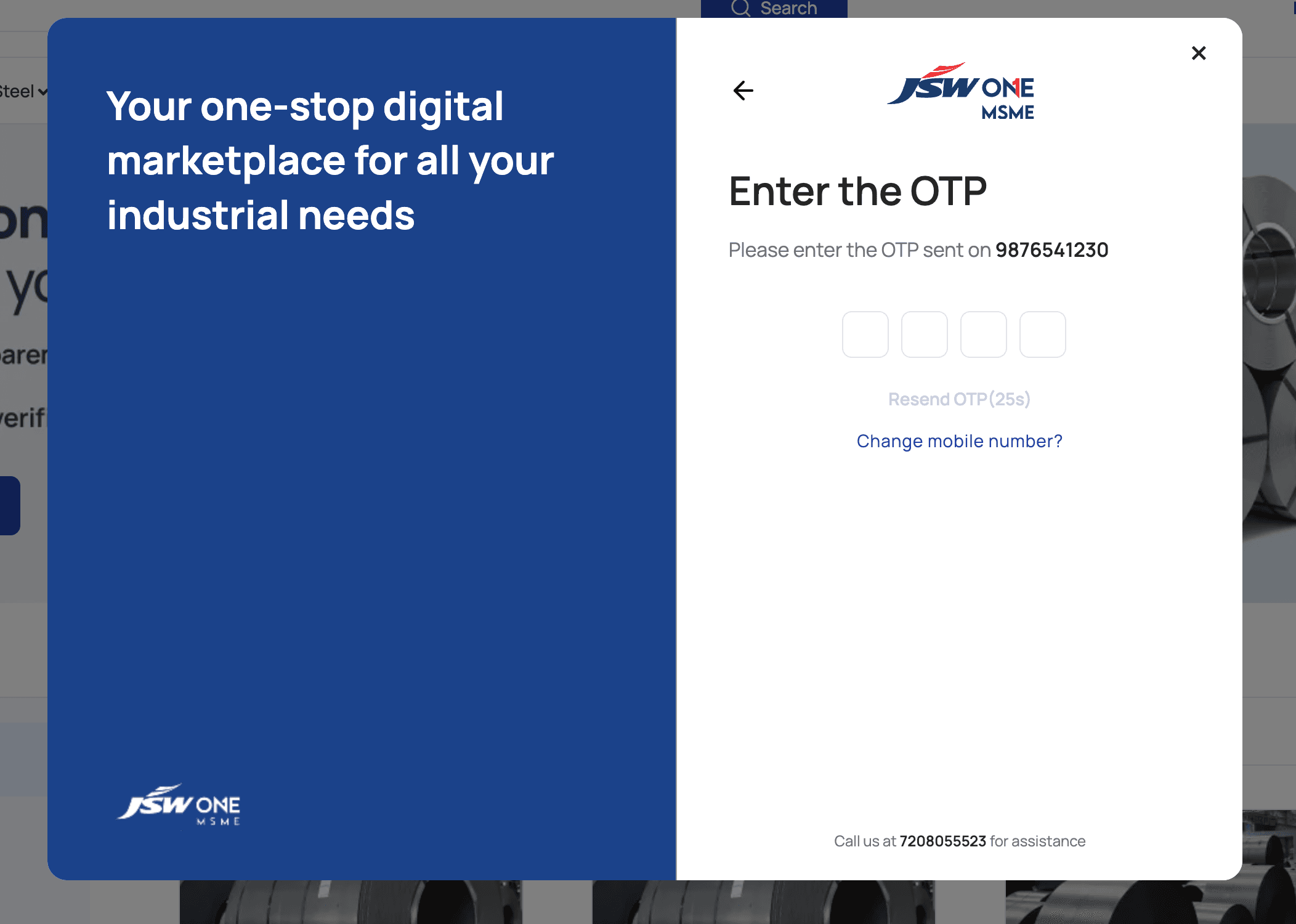



 +91 7208055523
+91 7208055523
 Help & support
Help & support
